During longer development projects it sometimes becomes necessary to change the overall bundle structure, involving renaming packages and project/bundle names. For git-managed projects this requires one additional step in order to keep bundle names and their physical git location in sync. This blog post summarizes the steps for the most common refactoring actions.
Renaming Package Trees
Eclipse provides excellent support for renaming packages recursively. Right-click the root package of a bundle and then choose Refactor -> Rename. This brings up a dialog in which you can enter the new package name. This dialog also provides the option Rename Subpackages which will rename the whole package tree recursively. Note that all references to the classes in the renamed packages will also be updated.
Renaming Projects/Bundles
Renaming a project basically requires the same steps as renaming packages. Right-click a project, choose Refactor -> Rename and enter the new project name.
Now comes the interesting part: When renaming a git-based project the change will not be reflected in the filesystem of the git repository. Instead, only the <name> tag in the .project file is adjusted. You can verify this in the project properties in the Resource section (compare Path and Location).
To change to pyhsical git location, you have to specify the new location using the Refactor -> Move dialog. Here you can adjust the actual folder name in the git repository.
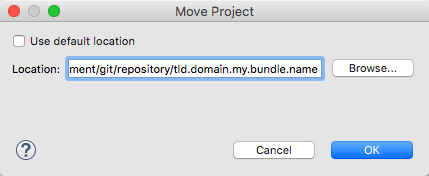 After that, you can commit all changes in git. The history of the moved project will be preserved. I hope this will help you re-structuring your projects.
After that, you can commit all changes in git. The history of the moved project will be preserved. I hope this will help you re-structuring your projects.