In recent Eclipse versions, the declarative service implementation Equinox DS was replaced with Apache Felix service runtime components. As a result, my product build with an Eclipse 2018-12 target platform using Tycho failed with the following error:
Unable to satisfy dependency from toolinggtk.linux.x86org.eclipse.equinox.ds 4.2.0.201810261013 to osgi.bundle; org.eclipse.equinox.ds 1.5.200.v20180827-1235
To solve this problem, I had to update my .product file. Open it with the product editor and switch to the Configuration tab. In the middle, bundle start levels can be configured. Most likely your product file still contains an entry for org.eclipse.equinox.ds here. This has to be removed and replaced with an entry for org.apache.felix.scr with start level 2. This can easily be achieved by clicking the Add Recommended button on the right hand side. My resulting configuration looks like this:
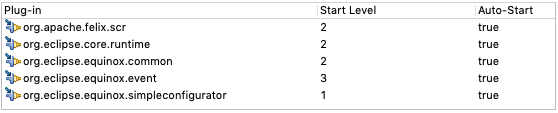
If everything is set up correctly, you can build your product again. Happy coding!